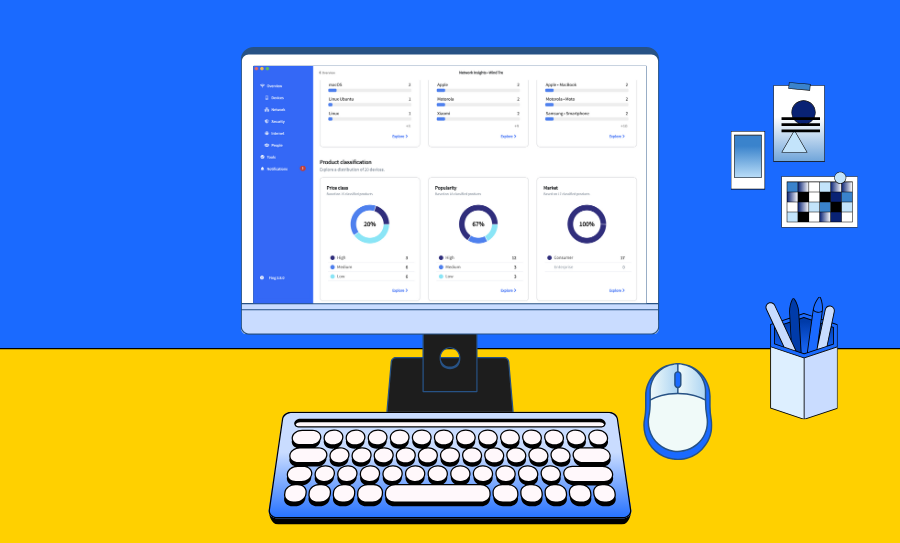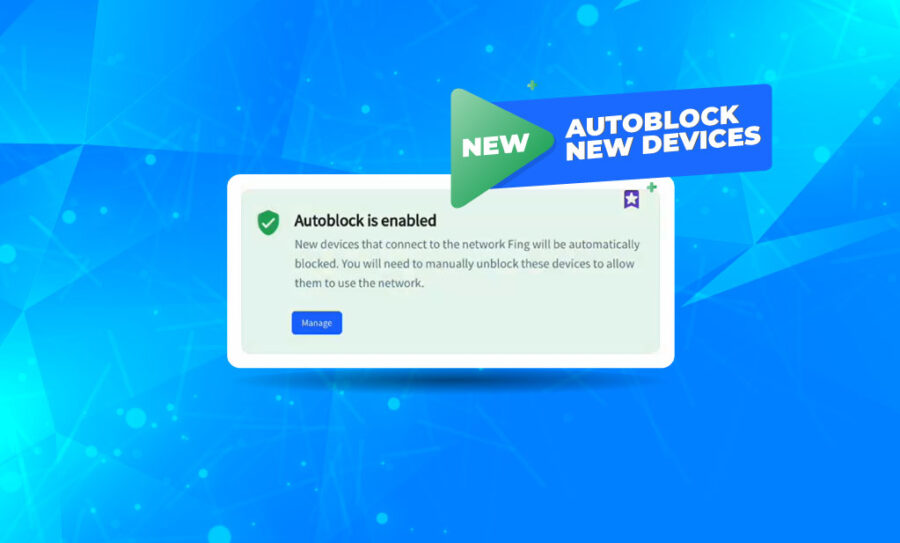Brand-new year, brand-new content! And yes, we mean it literally.
We are starting the year off strong with the release of the Fing resources, a dedicated content segment to stay updated on all your devices’ news.
The bottom of each Device Detail Page now includes a section with external articles, videos, and reviews about your specific device, carefully selected by the Fing Team.
Want to read about your device’s latest news right away? Start the network scan and click on your device, you’ll find the Fing Resources at the bottom of the specific Device tab.
This new content segment is currently available on the English version of Fing App, only on Android devices.
Want to check it out? Try switching your smartphone language to English!
The Fing Resources Database
The Fing Team has worked on the Resources database for quite some time – and it’s finally time to share it with you all! This database powers the new resources section available on Fing App, showing you only the best pieces of information regarding your devices.
Among the many, this database collects tips, device guides, comparisons, and security notices. The resources are ranked based on quality, originality, and freshness of content matching the catalog of devices for model, family, brand, and device type.
The content database is ever-growing – it is updated every single day with new content to provide the latest news on all your devices.
“Useful Resources” on Fing App
To access the resources, select your preferred device and scroll down to the bottom of the tab. You’ll now see a section called “Useful resources”, which will show you a preview with three relevant content pieces regarding your device.
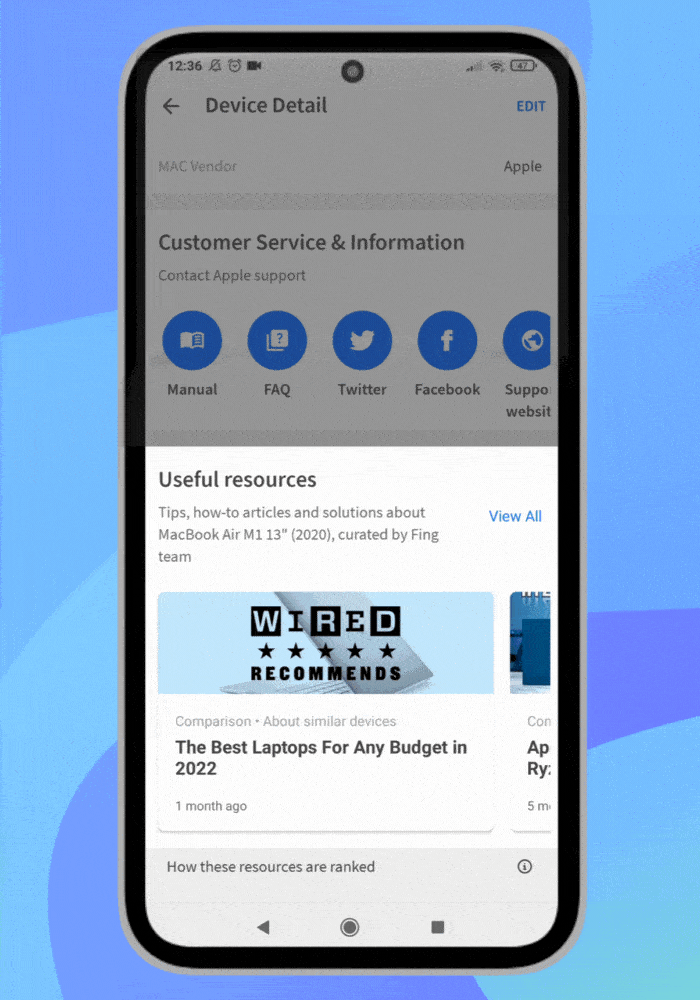
Simply click on “View all” to check the entire list of news in a new tab. At the top, you’ll be able to filter the resources by category, which are the following:
- How to
- Tips & Tricks
- Review
- Comparison
- Security
- News

Helpful? Tell us!
We want to hear from you! After clicking on a content piece, you’ll be able to upvote or downvote it. This will not only help us improve our content database, but also benefit your fellow Fing users with the same devices as you. So don’t hesitate to leave your feedback to help the community!