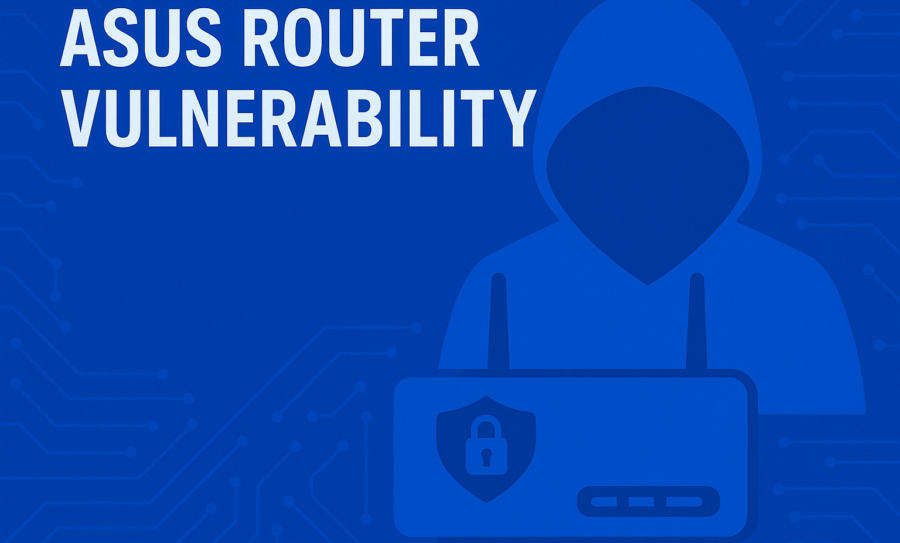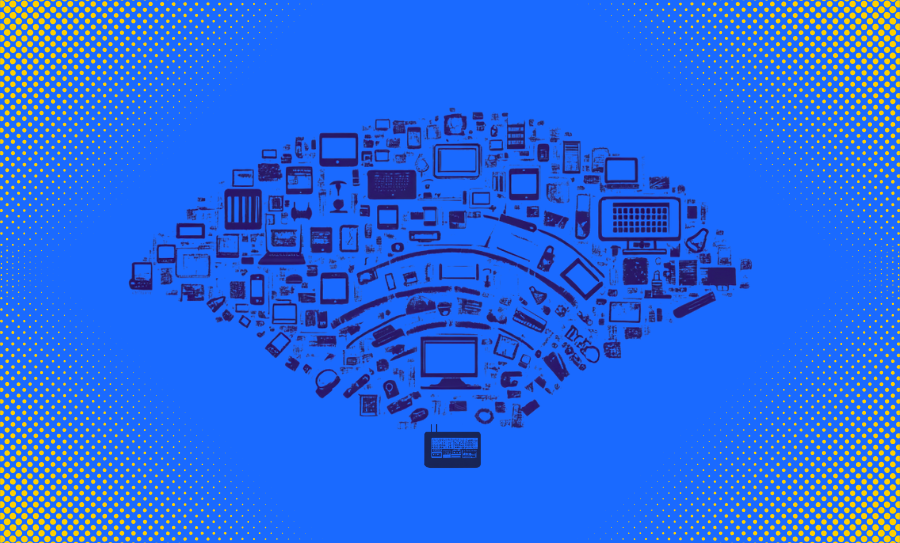Latest from our blog
How to Find Hidden Cameras (Even in an Airbnb or Hotel Room)
Knowing how to find hidden cameras is becoming an essential skill for modern travelers. Whether you’re staying in an Airbnb, hotel, or vacation rental, the risk of hidden surveillance devices is real — and increasingly common. The thought of being secretly recorded can turn what should be a relaxing stay into a privacy nightmare. Reports of Airbnb or Vrbo hosts recording guests started cropping up in the media years ago,...
Asus Router Vulnerability: Thousands of Devices Hacked in Stealthy Cyberattack
In May 2025, cybersecurity researchers discovered a sophisticated and ongoing campaign exploiting an Asus router vulnerability. This large-scale operation has compromised thousands of devices and turned them into part of a malicious proxy network. Attackers have hacked Asus routers by leveraging multiple previously patched vulnerabilities to install persistent backdoors that allow remote control. Scope of the Attack: Over 9,000 Routers Compromised According to data observed by GreyNoise, more than 9,000...
Introducing Fing Professional: Smart Network Monitoring for IT Pros and Small Businesses
Whether you’re an IT consultant, a small business owner, or someone responsible for keeping multiple networks running smoothly, you’ve likely felt the pain of juggling scattered tools, unclear network activities, and too little time. And until now, powerful network monitoring tools were mostly reserved for enterprises with six-figure IT budgets. That’s why we created Fing Professional — Fing’s new plan tailored for IT pros, small business owners, and tech consultants...
10 Proven Tips to Boost Your Home Network Security in 2025
Your home network is the digital front door to your life. From remote work and online banking to smart home controls and streaming, everything connects through your Wi-Fi. But as our lives get more connected, they also become more vulnerable. Cybercriminals are constantly evolving their tactics to exploit weak points in home setups. You don’t need to be a professional to care about your home network security — it’s something...
AirPlay Vulnerability Exposes Billions of Apple Devices to Remote Attacks
A newly disclosed AirPlay vulnerability, also referred to as the AirBorne vulnerability, in Apple’s AirPlay protocol and software development kit (SDK) exposes billions of devices—including iPhones, iPads, Macs, Apple TVs, smart speakers, and even CarPlay-enabled infotainment systems—to serious security risks. Discovered by researchers at Oligo Security, these flaws enable a range of cyberattacks, from remote code execution (RCE) and data theft to full-scale surveillance. What Is the AirPlay Vulnerability? Oligo...
Why Is My WiFi Not Working? How to Fix Slow Internet
Top Fixes for Slow or Unstable Connections Whether you’re trying to join a video call, stream your favorite show, or upload a large file, a sluggish or non-working Internet connection can drive anyone crazy. If you’ve ever asked, “Why is my WiFi not working?” or “Why is my Internet so slow?”, you’re not alone. The good news? Most WiFi and slow Internet issues can be fixed quickly with a few...
Who’s on Your WiFi? How to See and Block Unauthorized Users
Is your internet running slower than usual? Are you noticing unusual activity on your network? If so, you might be wondering, who is accessing my WiFi? Unwanted users can slow down your connection, compromise your security, and even put your personal data at risk. Fortunately, there are simple ways to check who’s on your WiFi and take action to secure your network. Let’s go through the best methods to identify...
The Ultimate Guide to Fing Starter
Designed for users who want reliable network monitoring and security insights without extra complexity, Fing Starter gives you the essential tools to stay informed and protected. With its smart scanning capabilities, security checks, and performance reports, you can stay informed about your network’s status at all times, ensuring it’s running smoothly and protected from potential threats. In this guide, we’ll explore the features included in Fing Starter and how they...
How to Find the Best Internet Provider in Your Area
Choosing the right Internet Service Provider (ISP) can feel like a shot in the dark. With every company promising “blazing fast speeds” and “unbeatable reliability,” it’s hard to know who actually delivers. But when it comes to something as essential as your Internet connection — whether for streaming, gaming, or working from home — guesswork isn’t good enough. So how do you cut through the fluff and find the best...
New PolarEgde Botnet Targets NAS and Router Vulnerabilities in Major Brands
TL;DR: PolarEdge is a newly discovered IoT botnet targeting devices from major brands like Cisco, ASUS, QNAP, and Synology. It exploits vulnerabilities, such as CVE-2023-20118 for Cisco Routers, using cloud services to spread malicious payloads. Over 2,000 devices have been compromised globally, posing risks of DDoS attacks, spam campaigns, and malware distribution. Unveiling PolarEdge: The Emerging IoT Botnet Threat In recent months, cybersecurity experts have uncovered a previously undocumented IoT...