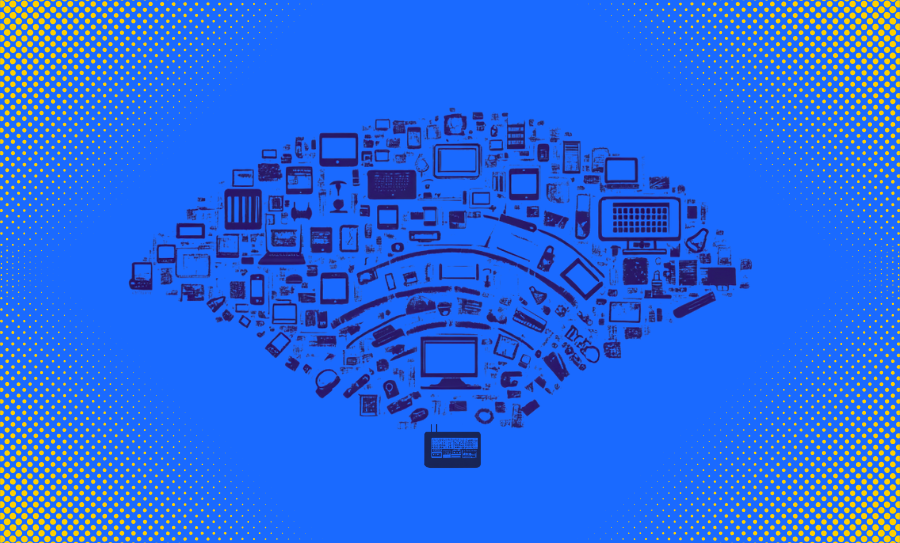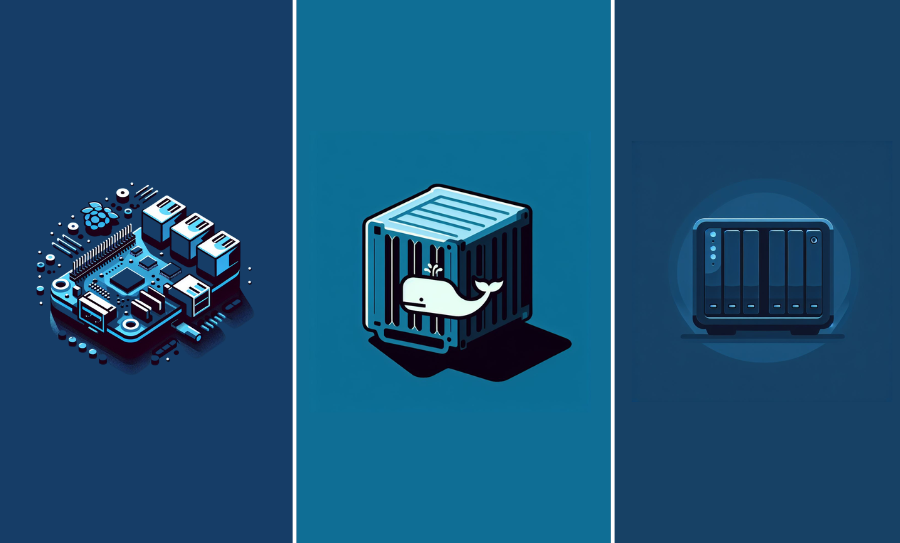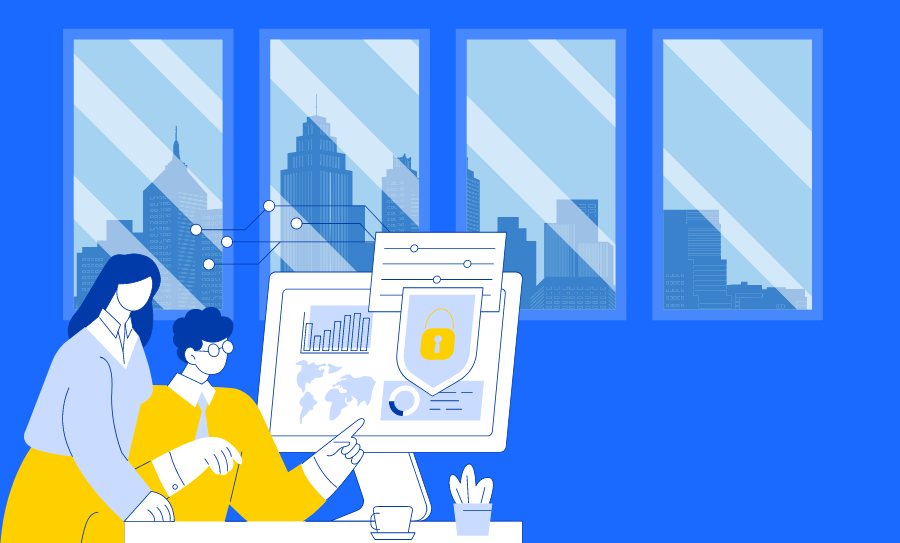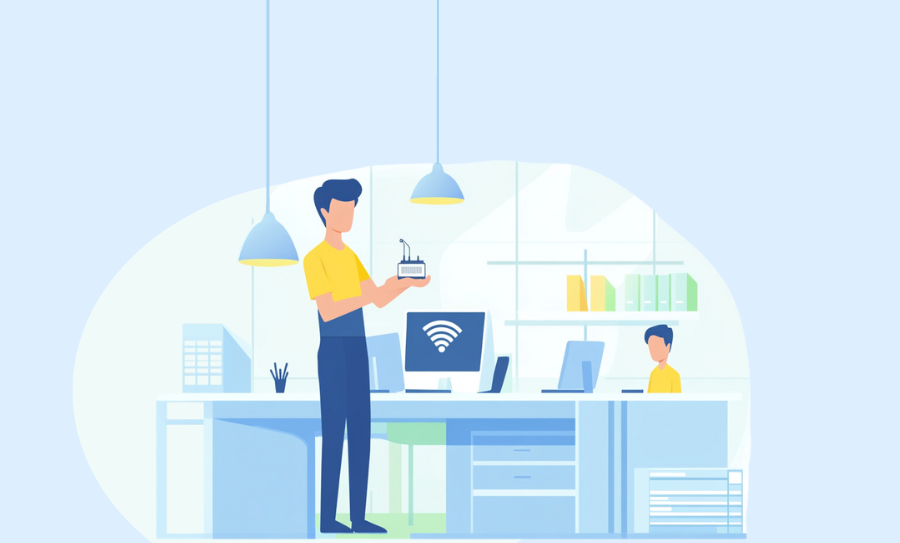Network Management
Who’s on Your WiFi? How to See and Block Unauthorized Users
Is your internet running slower than usual? Are you noticing unusual activity on your network? If so, you might be wondering, who is accessing my WiFi? Unwanted users can slow down your connection, compromise your security, and even put your personal data at risk. Fortunately, there are simple ways to check who’s on your WiFi and take action to secure your network. Let’s go through the best methods to identify...
Raspberry Pi vs NAS vs Docker: Which Is the Best Way to Deploy Fing Agent?
When it comes to network monitoring, choosing the right deployment method can make all the difference in performance, flexibility, and ease of use. With the latest update to Fing Agent, you can now deploy it in three different ways: On a Raspberry Pi – a low-cost, versatile device popular among tech enthusiasts. On a NAS (via Container Manager) – leveraging your NAS as a centralized hub. On a Linux Docker...
5 Reasons IT Professionals Love Docker Containers
At Fing, we understand the critical need for efficiency, security, and collaboration in the IT industry. Docker containers have revolutionized IT workflows by enabling professionals to optimize development, deployment, and management. By packaging applications and their dependencies into portable containers, Docker ensures consistency across environments, enhances productivity, and streamlines collaboration. If you’ve ever wondered why IT professionals rely on Docker to streamline their workflows, keep reading to discover five compelling...
9 Ways Fing Can Help Your Small Business
For small businesses and SOHOs, time is money, and every minute your network underperforms, your business loses out. Picture this: missing a critical deadline because of a sluggish internet connection or losing a valuable client after failing to deliver due to network outages. On top of connectivity issues, how much do you really know about the devices connected to your network? Unauthorized devices could be hogging bandwidth, or worse, posing...
How Fing Can Elevate Your IT Consultancy
As an IT consultant, whether you’re working freelance or as part of a Managed Service Provider (MSP), you know that managing client networks requires more than just being reactive. Small businesses depend on their networks for day-to-day operations, and when something goes wrong, they expect swift, expert solutions. However, frequent on-site visits, endless troubleshooting phone calls, and investigating each network issue manually can drain your time, energy, and resources. In...
Best Network Scanner Apps in 2024
Network management is no walk in the park. With devices multiplying daily and new applications appearing faster than you can say “bandwidth,” keeping track of your network feels like an ongoing challenge. But there’s a beacon of hope cutting through the network fog: network scanner apps. These tools are essential for network managers, offering something akin to X-ray vision into the heart of your network. But with so many options...
Welcome to Fing Desktop: Your Network Management Starter Pack
Fing Desktop is a powerful network scanner tool to monitor your Wi-Fi and gain a deeper understanding of your connected devices. If you’re new to using it and don’t know how to unlock its full potential, then look no further! In this guide, we’ll navigate you through the essential steps for harnessing the power of Fing Desktop as a top-notch network scanner. From seamless installation to delving into its key...
How to Restrict Internet Access Directly From Your Phone
And it’s live on mobile too! You read it correctly: the Block & Pause Preview is now also available on all mobile Fing apps. After first releasing the Block & Pause features on Fing Desktop, we are excited to announce you can monitor your network and restrict access to it directly from your phone, wherever you are. Let’s see how! Block & Pause Preview on mobile The Block & Pause...
How to recognize all the devices connected to your Wi-Fi with Fing
Everything is connected today: laptops, smartphones, smart TVs, game consoles, home assistants. But how can you see how many devices are connected to your network? And how can you check if intruders are stealing your bandwidth? You might think you know every tool connected to your Wi-Fi, but remember that nowadays a lot of unusual devices have the ability to get into your network. An example is smart kitchen appliances,...
8 Awesome Reasons Why Fing is the Best Free Network IP Scanner for Securing Your Wi-Fi
There are many reasons you may want to scan an IP internet network. You could be working in a technical role with a network that needs troubleshooting, you may want to know why your Internet speed suddenly dropped, or you may simply just want to know what devices are connected to your router. Either way, when you scan a network you want quick results that are reliable and easy to...