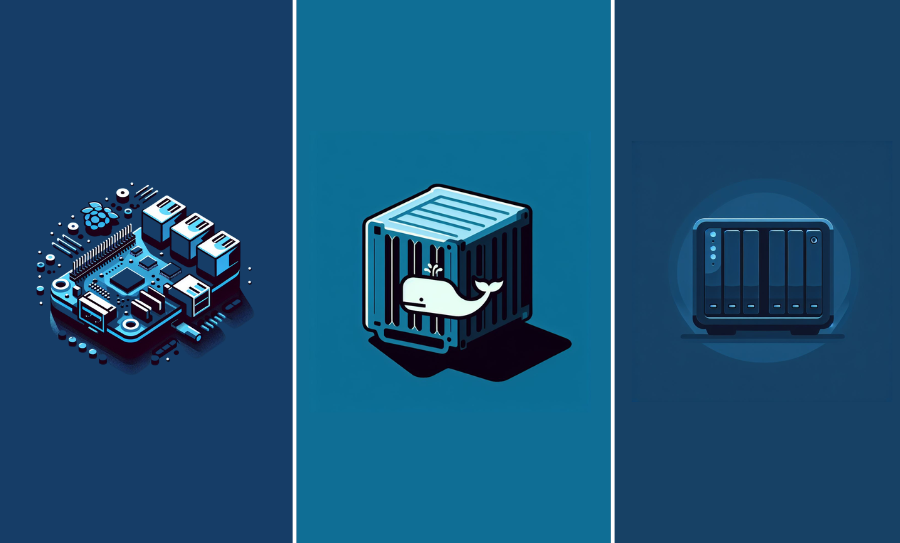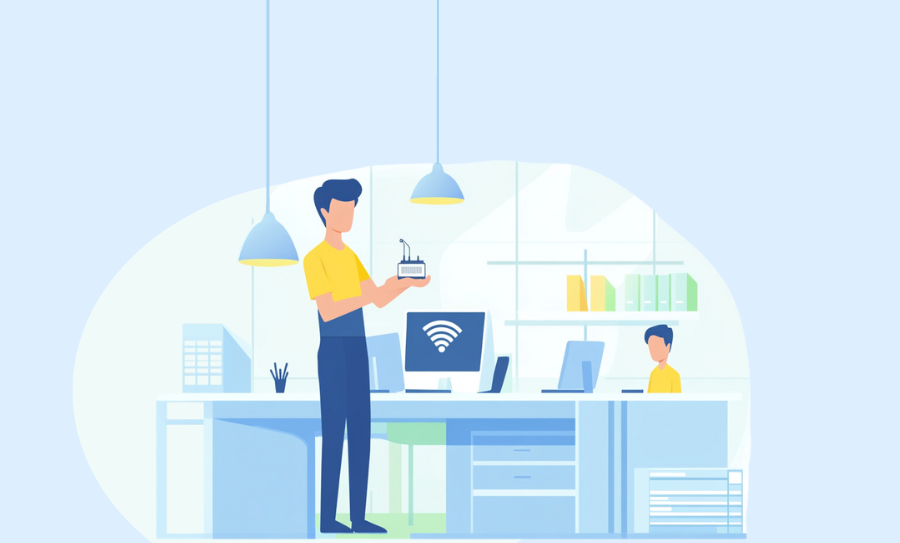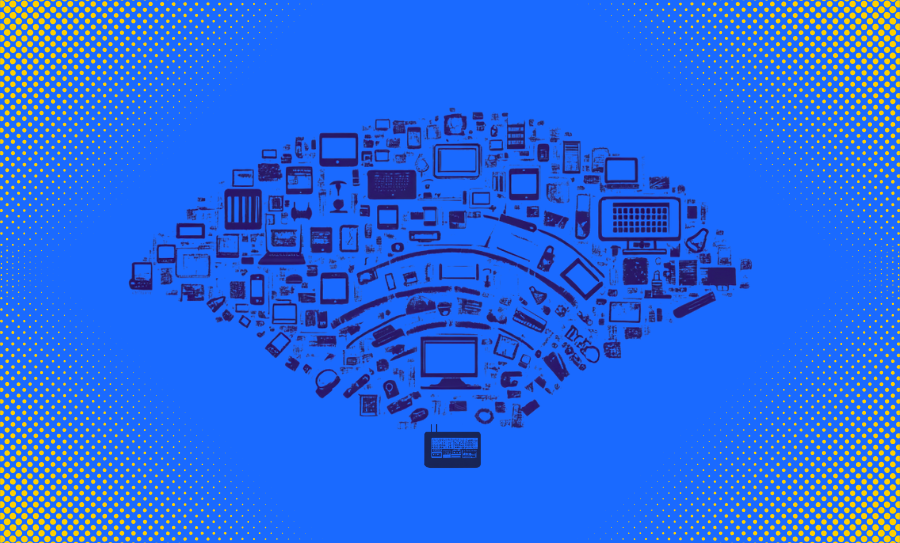When it comes to network monitoring, choosing the right deployment method can make all the difference in performance, flexibility, and ease of use. With the latest update to Fing Agent, you can now deploy it in three different ways:
- On a Raspberry Pi – a low-cost, versatile device popular among tech enthusiasts.
- On a NAS (via Container Manager) – leveraging your NAS as a centralized hub.
- On a Linux Docker Container – offering maximum flexibility for IT pros and businesses.
Each method has its own advantages and best use cases, so how do you decide which one is right for you? In this guide, we’ll compare these options to help you make an informed decision, no matter if you’re an IT professional, an MSP, or a tech enthusiast managing a home network.
What is Fing Agent?
Fing Agent is a powerful and flexible software solution designed for 24/7 continuous network monitoring and management. Whether you’re managing a home setup or a small office network, Fing Agent provides professional-grade features that offer complete visibility and control over all connected devices.
With Fing Agent, you can:
- Detect new or unauthorized devices instantly.
- Receive real-time alerts about network changes and potential issues.
- Monitor and optimize your network performance effortlessly.
Fing Agent seamlessly integrates with Fing’s suite of tools, providing a centralized platform for efficient network management. It is available exclusively with a Fing subscription, with different features accessible based on the subscribed plan – Starter or Premium.
Key Factors to Consider When Choosing a Deployment Method
Before diving into the specifics, it’s important to understand the main factors that influence the choice of deployment. Each deployment method has its own strengths and limitations, and choosing the right one depends on your specific needs and technical comfort level. Here are the key factors to consider:
- Hardware Requirements – does it require additional hardware, or can you use an existing system? Are there any compatibility considerations?
- Ease of Installation – how straightforward is the setup process? Does it require prior experience with networking or containers?
- Best Use Cases – who benefits most from each deployment option? Is it suited for home users, IT professionals, or businesses?
By understanding these factors, you can make an informed decision about the best way to deploy Fing Agent. Now, let’s break down each method in detail.
Deployment Options Breakdown
1. Raspberry Pi 🏠
Best for: Home users & DIY tech enthusiasts
Deploying Fing Agent on a Raspberry Pi is a great option if you are looking for a low-cost entry point in the network monitoring world. The device’s low cost allows users to experiment and deploy a single unit in a home environment, or multiple units across different locations without breaking the bank. Raspberry Pi boards are known for their low power consumption and affordability, making them an attractive choice for those who need continuous monitoring without investing in expensive hardware. Additionally, the Raspberry Pi’s compact size and versatility enable easy integration into various environments.
However, setting up a Raspberry Pi can be more complex than other options, as it may require assembling the device, installing an OS, and using the command console for configuration.
✅ Pros:
- Low-cost compared to other deployment methods
- Compact and versatile for multiple environments
- Low power consumption
⚠️ Cons:
- Setup may require technical knowledge (Hardware assembly, OS installation, command-line usage)
2. NAS (via Container Manager) 📦
Best for: Users with an always-on NAS system
If you already own a Network-Attached Storage (NAS) device that supports Docker or a Container Manager, deploying Fing Agent here makes a lot of sense. This approach allows you to leverage your NAS’s storage and processing power while keeping your monitoring centralized. Another significant advantage is the ease of access: NAS devices typically come equipped with user-friendly interfaces for managing containers, which can simplify installation.
Since NAS devices are designed to be always-on, they provide a reliable and efficient way to run network monitoring without requiring additional hardware.
✅ Pros:
- No need for additional hardware if you already own a NAS
- Many NAS devices offer a graphical interface for easier setup
- Designed to be always-on
⚠️ Cons:
- Requires a NAS that supports Docker or a Container Manager
- More expensive than a Raspberry Pi, although deals are often available, and older models are still perfectly suitable for monitoring
3. Linux Docker Container 🐳
Best for: IT professionals, MSPs, and businesses
For those looking for maximum flexibility, deploying Fing Agent in a Linux Docker Container is the best option. This setup allows Fing Agent to run on a variety of Linux-based environments, making it suitable for IT professionals, Managed Service Providers (MSPs), and businesses needing advanced monitoring capabilities. Docker’s containerized approach ensures seamless deployment, minimal overhead, and easy migration across different systems.
While a Raspberry Pi offers a compact and energy-efficient way to run the Fing Agent, it may lack the scalability and flexibility Docker provides. Similarly, NAS devices can be powerful, but they often require more maintenance and can consume more energy compared to a well-optimized Docker setup. Ultimately, deploying the Fing Agent with Docker simplifies the process and maximizes resource efficiency, making it a compelling choice for effective network monitoring.
✅ Pros:
- Highly flexible
- Ideal for remote deployment and IT integrations
- Runs on any Linux system with Docker installed
⚠️ Cons:
- Requires familiarity with Docker commands
Which One Should You Choose?
Here’s a quick decision guide based on your needs:
- Choose Raspberry Pi if… you already own one and want an affordable, energy-efficient network monitoring setup. While it requires some technical setup, it offers a low-cost and versatile solution for multiple environments.
- Choose NAS if… you want to integrate Fing Agent into your existing infrastructure. If your NAS is already running 24/7 and supports Docker or a Container Manager, this method allows you to efficiently utilize an existing device.
- Choose Docker if… you need a powerful, flexible, and professional-grade deployment solution. IT professionals, businesses, and Managed Service Providers (MSPs) will benefit the most from this option, as it allows for greater automation and integration with other IT tools.
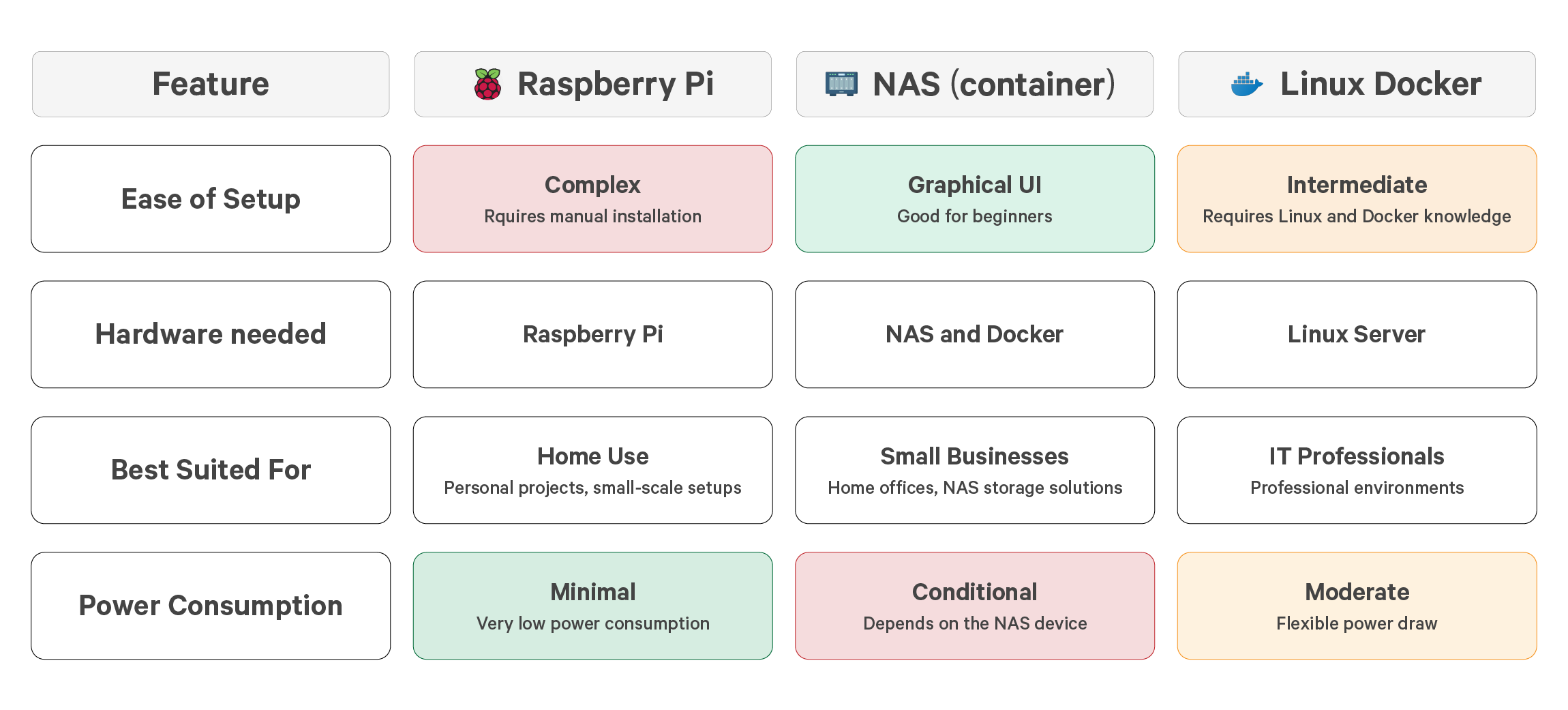
Final Thoughts
With Fing Agent now available on Raspberry Pi, NAS, and Docker, you have the flexibility to choose the deployment method that best suits your environment. Whether you’re a home user, an IT consultant, or managing networks for businesses, there’s an option that fits your needs.
Ready to get started? Check out our Fing Agent page to explore installation guides and get Fing Agent up and running today!
Any thoughts on the best deployment method? Let us know in the Fing community on Reddit!