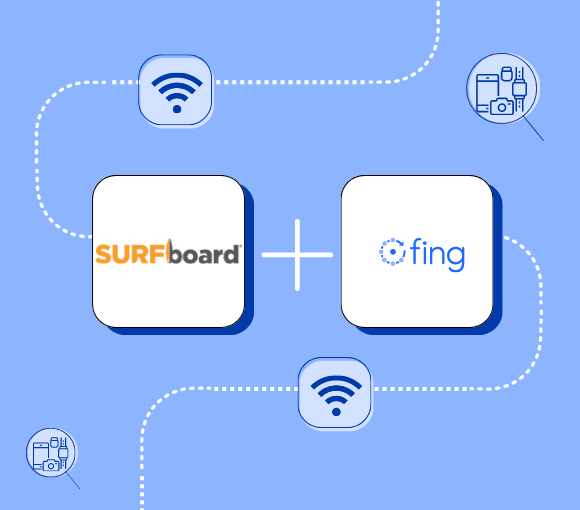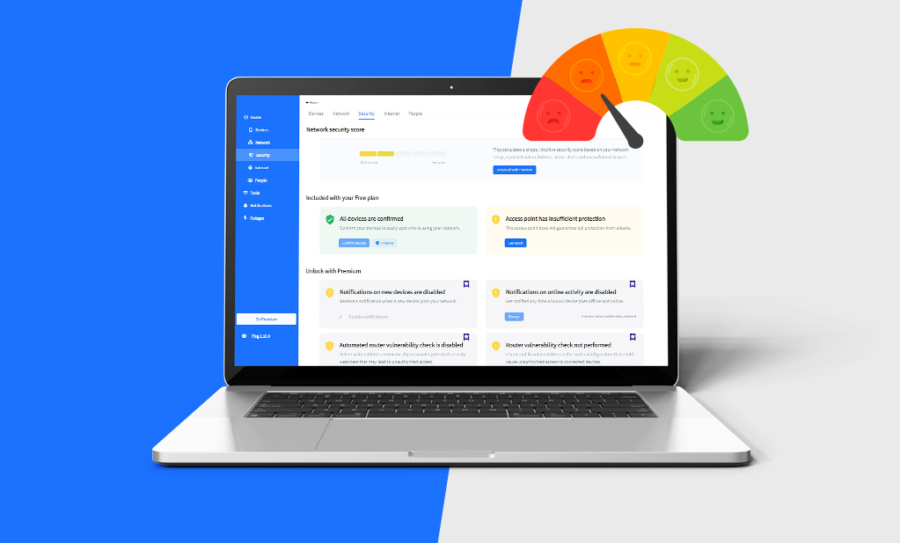Hey Google, talk to Fing!
Good news! Fing App and Fingbox now work with Google Assistant artificial intelligence-powered virtual assistant. You can ask questions about your home network performance and perform actions using voice control on Google Assistant devices like your Android and iOS smartphones and tablets, Google Home, Google Mini and Google Home Hub.

Getting started with Google Assistant and Fingbox
- Download Google Assistant to your device to get started.
- Activate Fing on all your compatible devices by clicking the “Send to Device” button
- Once Fing is activated, get started by asking Google Assistant to “Talk to Fing”
- If you have a Fingbox, try asking Fing “who is home” and “who’s away” or “how’s my internet connection”
- Fing on Google Assistant is available in English only at this time. If your primary language is not English, you can add it from Google Assistant under ACCOUNT -> ASSISTANT -> LANGUAGES. Then you’ll be able to talk to Fing in English.

Fing and Fingbox voice control actions for Google Assistant
Here’s what you can ask Google Assistant.

Setting up routines with Google Assistant and Fingbox
- Click on the ’Avatar’ icon in the bottom tab of Google assistant and visit your Account.
- Click on Settings, then select the Assistant tab:
- Now click on Routines, then select the Good Morning tab:
- Scroll down and click on Add Action button:
- Then you just need to set up the Action:
- Now Fing will keep you posted each morning about significant events in your network!