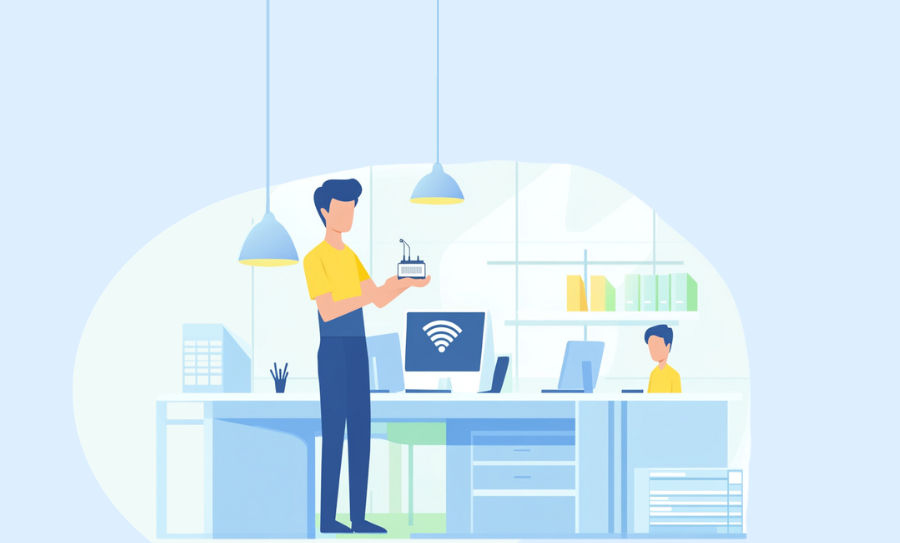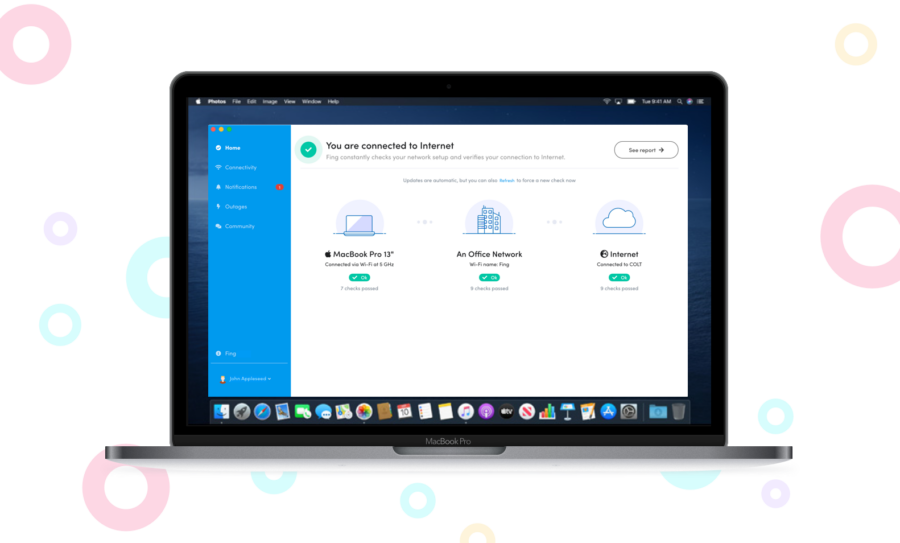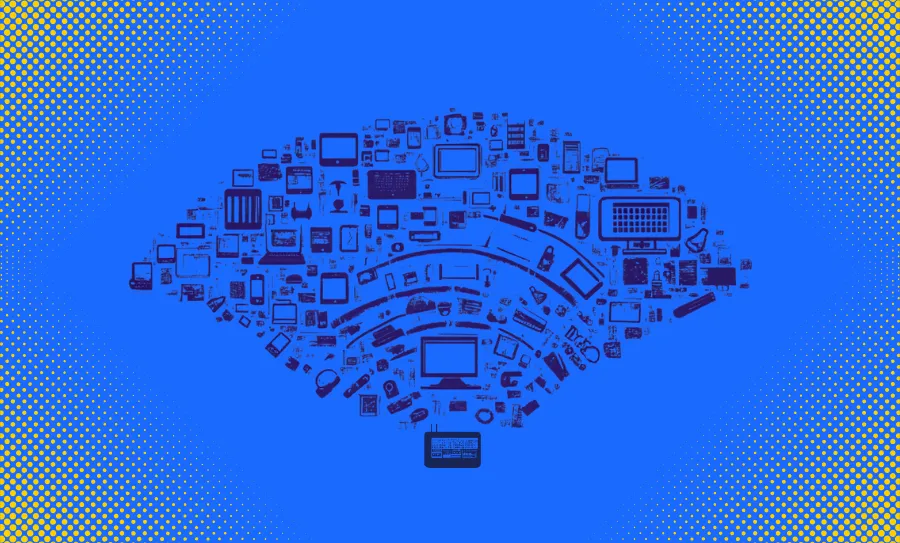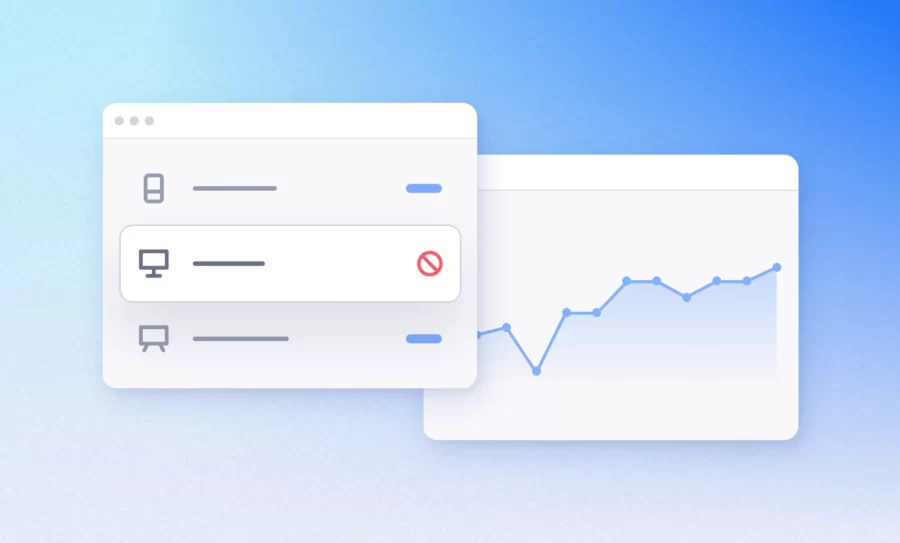Your router is the digital front door to your entire home. It connects your devices, powers your smart home, and grants access to the Internet. But here’s the problem: most people forget the router exists after setup. That’s why router security is one of the most overlooked risks in home networks.
In recent years, the number of reported router hacks has skyrocketed. From remote code execution bugs to exposed admin panels, vulnerabilities in popular routers have exposed millions of households to potential attacks. For example, we’ve recently covered high-impact cases such as the compromise of 9,000 Asus routers and the emergence of the PolarEgde Botnet, which targets NAS and router vulnerabilities across Cisco Small Business Routers and other major brands. If you’re not actively monitoring your router security, you might already be at risk.
These are just a few examples of the many router threats happening every day. So, keep reading to learn how to protect yourself effectively in 2025.
Understanding the Scale of the Router Hack Problem
The number of router hacks continues to grow in both volume and sophistication. Attackers today aren’t just exploiting random targets — they’re systematically scanning the Internet for open ports, outdated firmware, and routers using default passwords.
What’s changed?
- IoT expansion: As more smart devices connect to home networks, routers become a high-value target.
- Low user awareness: Most people don’t update router firmware or check configurations after installation.
- End-of-life hardware: Many routers still in use no longer receive security updates, making them vulnerable indefinitely.
In the first half of 2025 alone, large-scale router hack campaigns have targeted popular brands such as Cisco, Juniper, D-Link, and Asus.
Essential First Steps to Avoid Router Vulnerabilities
Worried that your router might be vulnerable? Start with these basic steps to improve your router security posture:
🔄 Check for Firmware Updates
Visit your router’s admin interface (commonly 192.168.0.1 or 192.168.1.1) and look for firmware update options. Most modern routers include a simple “Update” button. Set a reminder to do this every few months if it’s not automatic.
🔐 Change Default Admin Credentials
Never leave your router on the default “admin/admin” or “admin/password” combination. You can use a password manager to generate a long, unique password that mixes symbols, uppercase, and lowercase letters.
🛑 Disable Remote Management
Create a guest network for IoT, and disable unnecessary protocols such as UPnP, WPS, Telnet, and remote management. These are frequently exploited during a router hack. Use WPA3 encryption or, at the very least, WPA2.
🔃 Perform a Factory Reset if Needed
If you suspect unauthorized changes to your router, a factory reset can help purge malicious configurations.
📞 Contact Your ISP
If you use an ISP-managed router, check whether they allow you to make these changes or if they offer their own router security scans and updates.
Why Basic Measures Aren’t Always Enough
Even with best practices in place, many users still fall victim to router hacks. Why?
- You don’t know when a new CVE is discovered affecting your specific router model.
- Firmware updates might lag behind public vulnerability disclosures.
- Features like UPnP or NAT-PMP can silently reopen vulnerabilities.
That’s where Fing’s Router Vulnerability Check comes in.
Fing’s Router Vulnerability Check: Instant Insight into Your Router Security
Fing makes it easy to check if your router is vulnerable. Our Router Vulnerability Check scans your public IP for open ports and analyzes your router’s internal configuration for risk factors like UPnP or NAT-PMP being enabled. These services, while convenient, can expose your network if misconfigured. Fing identifies these weaknesses and helps you take action, without needing deep technical knowledge.
How to Use It
- Open the Fing App
- Navigate to the Tools tab
- Tap “Test Router Vulnerabilities”
- Wait for the scan to finish (usually under a minute)
- Review the actionable results
🔐 Included with the Fing Plans: The Router Vulnerability Check is available in all Fing subscriptions.
Always-On Protection with Automated Router Vulnerability Checks
Staying secure shouldn’t require constant manual scans. That’s why all Fing plans include automated router security checks, offering continuous protection as part of your subscription.
How It Works
- Enable automatic scans in the Security tab
- Choose your scan frequency: daily, every 2 days, or weekly
- Fing will monitor for new vulnerabilities affecting your router model
- Get real-time alerts if any threats are detected
This feature is especially useful for users with aging routers or those who want peace of mind without ongoing maintenance. If a new router hack technique surfaces, you’ll be among the first to know.
Why Router Security Is More Important Than Ever
Your router isn’t just a plastic box with blinking lights—it’s your network’s gatekeeper. Poor router security can lead to:
- Spying on your Internet traffic
- Data theft across connected devices
- Device takeover for botnets, ransomware, or spam campaigns
So far in 2025, mass-scale router hacks have compromised devices from nearly every major brand. To mention a few:
- Asus: Zero-day vulnerability leading to admin access
- Cisco: Multiple CVEs tied to legacy firmware
- Linksys: DNS rebinding attacks redirecting traffic
- D-Link: Open management ports on outdated models
- Four-Faith: Hardcoded credentials in industrial routers
Even when patches are released, most users don’t update, especially with end-of-life routers. This results in thousands of routers staying vulnerable months after disclosure.
Proactive protection through automated scans and timely alerts is no longer optional. It’s the new standard for network safety.
Take Control of Your Router Security Today
Don’t leave your home network exposed. Fing helps you take a proactive stance against router threats with features designed for everyday users, not just security pros.
✅ Start your network scan today with Fing App or Fing Desktop.
🔒 Unlock full protection with the best Fing plan for you, including automated router vulnerability checks and real-time alerts.
Your router might be the weakest link in your home. With Fing, you can make it your strongest defense.