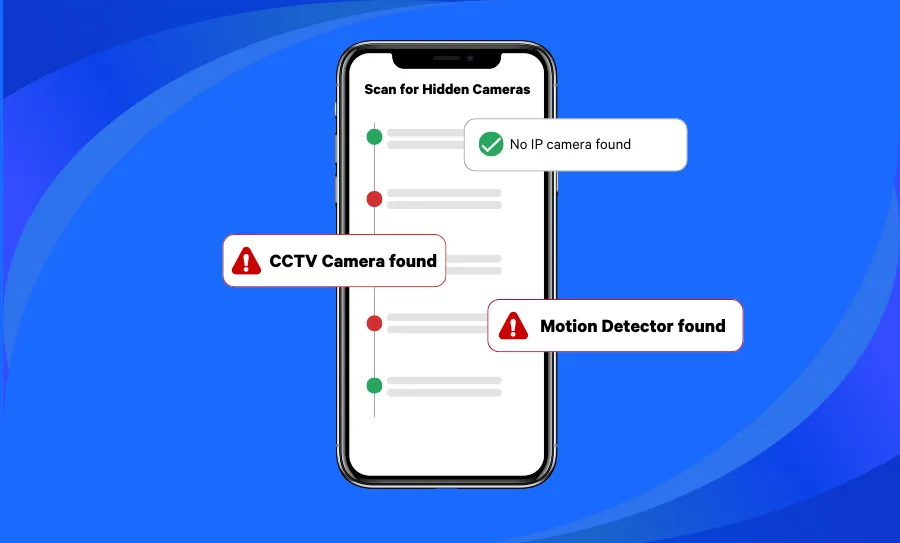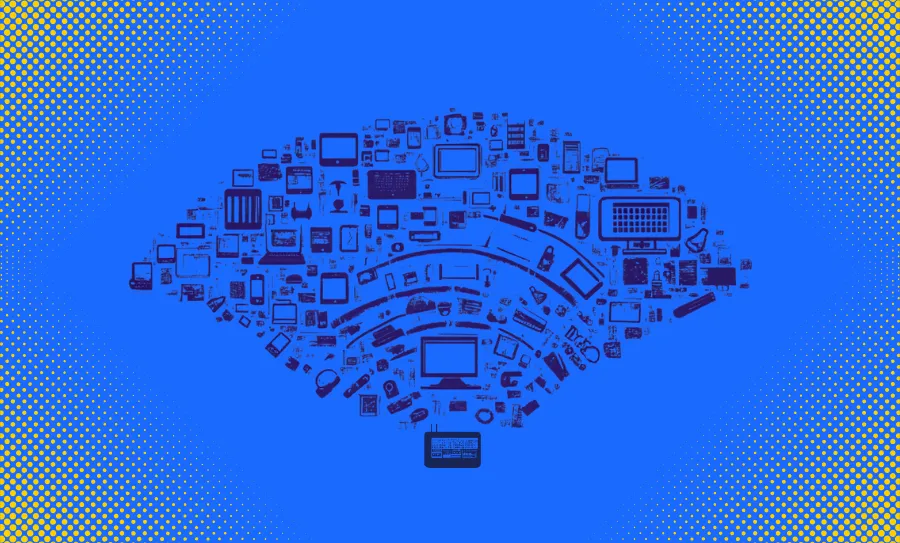Knowing how to find hidden cameras is becoming an essential skill for modern travelers. Whether you’re staying in an Airbnb, hotel, or vacation rental, the risk of hidden surveillance devices is real — and increasingly common. The thought of being secretly recorded can turn what should be a relaxing stay into a privacy nightmare.
Reports of Airbnb or Vrbo hosts recording guests started cropping up in the media years ago, and stories from guests who discovered a live stream from their bedroom are widespread. A recent investigation by CNN discovered that this event is not so rare, covering a large variety of cases in the United States.
Your Airbnb experience should be safe, private, and enjoyable. In this guide, we’ll show you exactly how to search for hidden cameras using simple methods and tools — so you can travel with confidence and peace of mind.
Why Knowing How to Find Hidden Cameras in Airbnb Rentals Matters
Privacy is a basic expectation when booking any vacation rental — especially an Airbnb. Yet the growing number of incidents involving hidden cameras in Airbnb rentals has made this a real concern for travelers.
The legality of hidden cameras in short-term rentals varies by state and country. In most places, recording someone without their consent is illegal, but loopholes exist. Some regions allow video recording without audio; others require clear consent for any type of surveillance. Both guests and hosts need to understand these laws to avoid violating privacy rights.
Why would someone hide a camera in an Airbnb? While many hosts install visible security devices for legitimate reasons — like deterring theft — a hidden camera inside a private space crosses a line. Invasive use of surveillance tech to spy on guests is a serious privacy violation.
How to Find Hidden Cameras with Fing: Step-by-Step
If you’re wondering how to look for hidden cameras in your Airbnb, Fing provides an effective and simple way to get started. Our network scanning tools — available on both desktop and mobile — help you uncover suspicious devices connected to the Wi-Fi in just a few minutes.
Recognized by top media outlets like Huffington Post, Forbes, CNN, The Verge, and PC Mag, Fing is widely trusted for its ability to identify smart devices, including potential surveillance equipment.
Here’s how Fing can help you:
1) Scan the Airbnb Wi-Fi network
Download Fing App for free from the App Store or Google Play. Connect to the Airbnb Wi-Fi and run a network scan. All the devices on the network will be revealed in Fing App automatically, giving you plenty of details including vendors and models. Hidden cameras will not always show up, but this scan is a good first step to finding them. It works really fast and easy, so it’s worth trying out when you check into an Airbnb or Vrbo rental.
📌 Tip: If a second Wi-Fi network appears, that could be a sign of a hidden IP camera connected separately.

2) Check for common IP camera names that may be hidden on the network
After the scan, browse the device list for known IP camera vendors. Brands like LXMIMI or FREDI often raise red flags. Even if a device is named something generic, the vendor information can give it away.
3) Use the ‘Find hidden cameras’ feature from Fing
If you don’t want to rummage through your device list, you can specifically scan for hidden cameras with one of our subscription plans. With a Starter or Premium account, you can use the feature on both your smartphone and your desktop version of Fing. Simply go to the Tools tab and you’ll find the Find Hidden Cameras feature under “Improve your network Security”. You can also access this feature from your Security tab.


Are you going to travel soon? Take this opportunity to try Fing Starter or Fing Premium and all its features, hidden camera detector included!
Please note: Fing can only detect hidden cameras connected to the same network you are scanning. In case of multiple networks, be sure to scan each of them!
How to Find Hidden Cameras in Airbnb Rentals – Additional Methods
While the Fing App is one of the fastest and most reliable tools for detecting suspicious devices, there are also manual techniques that can help you spot hidden cameras in your Airbnb. Combining both methods gives you the best chance of uncovering unwanted surveillance and protecting your privacy.
Below are five additional ways to find hidden cameras without using software:
1. Conduct a Thorough Physical Inspection
🔍 Inspect everyday items like smoke detectors, alarm clocks, air purifiers, and wall decor — especially anything with a clear view of beds or bathrooms.
🪞 Test mirrors with the “fingernail trick”: place your fingernail on the glass. If there’s a gap between the nail and its reflection, it’s a regular mirror. If not, it might be two-way.
💡 Use a flashlight to shine light at different angles. Camera lenses often reflect light in a distinct way, revealing a tiny glint.
2. Use Your Smartphone’s Camera to Detect Infrared (IR) Lights
Many hidden cameras use IR LEDs for night vision, which are invisible to the naked eye — but not to a smartphone:
- Turn off the lights: make the room as dark as possible.
- Use your front-facing camera (which often lacks an IR filter) and slowly scan the room.
- Look for small white or purple glowing dots — they may be IR lights from a camera.
3. Utilize a Flashlight
In a dark room, shine a flashlight across suspicious areas. A hidden lens will often reflect light differently than regular surfaces, making it easier to detect.
4. Search for Hidden Networks
Some hidden cameras create their own Wi-Fi network or connect to a separate one:
- Open your phone’s Wi-Fi settings.
- Look for networks with strange names or strong signals that shouldn’t be there.
- If you find something suspicious, connect and run a scan using Fing to investigate further.
5. Listen for Unusual Sounds
Hidden cameras can sometimes emit a faint buzzing or clicking sound:
- Quiet the room: turn off all other noise sources.
- Listen carefully: walk around the room and listen for any unusual sounds.
What to Do If You Find a Hidden Camera in Your Airbnb
If you find a hidden camera in your Airbnb rental, take immediate action to protect your privacy and ensure your safety. Here are the steps you should take:
- Report it to Airbnb and the Host
Use the Airbnb messaging system or contact number to report the issue. Be clear and specific: explain exactly where you found the hidden camera and why you’re concerned. Airbnb strictly prohibits undisclosed surveillance devices in rentals. - Document the Evidence
Take clear photos or videos of the device in its location. Record identifying details like the brand, model, placement, and any surrounding objects. Note the date, time, and circumstances under which you discovered it — this documentation can support a formal complaint or legal case. - Seek Legal Advice if Needed
If you feel your privacy has been violated, consider contacting a lawyer specializing in privacy or short-term rental laws. They can help you understand your rights and advise on potential legal action against the host.
🔒 Tip: Airbnb encourages reporting any privacy violations. Your report could prevent future incidents and protect other travelers.
How Airbnb and Vrbo Address Hidden Camera Concerns
Both Airbnb and Vrbo have policies in place to protect guests from hidden surveillance — but rules differ slightly between platforms.
Airbnb Policy Highlights
Airbnb allows security cameras and monitoring devices only if they are clearly disclosed in the listing and do not invade personal privacy. According to Airbnb:
- Hidden or undisclosed devices are strictly prohibited
- No devices are allowed in bedrooms, bathrooms, or sleeping areas
- Cameras in shared spaces (like living rooms) must be disclosed upfront
Vrbo Policy Highlights
Vrbo has a stricter approach:
- No surveillance devices of any kind are allowed inside the property
- Outdoor cameras may be used for security purposes only
- If a guest finds a surveillance device indoors, they are advised to report it to Vrbo immediately
🛡️ Both platforms take privacy seriously — and reporting violations helps maintain safer stays for everyone.
Stay Safe and Take Control of Your Privacy
While most Airbnb and Vrbo hosts follow the rules, it’s always wise to stay alert. Knowing how to find hidden cameras empowers you to protect your privacy and enjoy your stay with greater peace of mind. By combining visual inspection techniques with smart tools like Fing, you can quickly detect suspicious devices and stay in control of your personal space — wherever you travel.
Get Fing on your smartphone or desktop today so you’re well-equipped the next time you arrive at your Airbnb or Vrbo rental. And choose Fing Starter or Fing Premium for extra security features that’ll leave no room for blind spots.