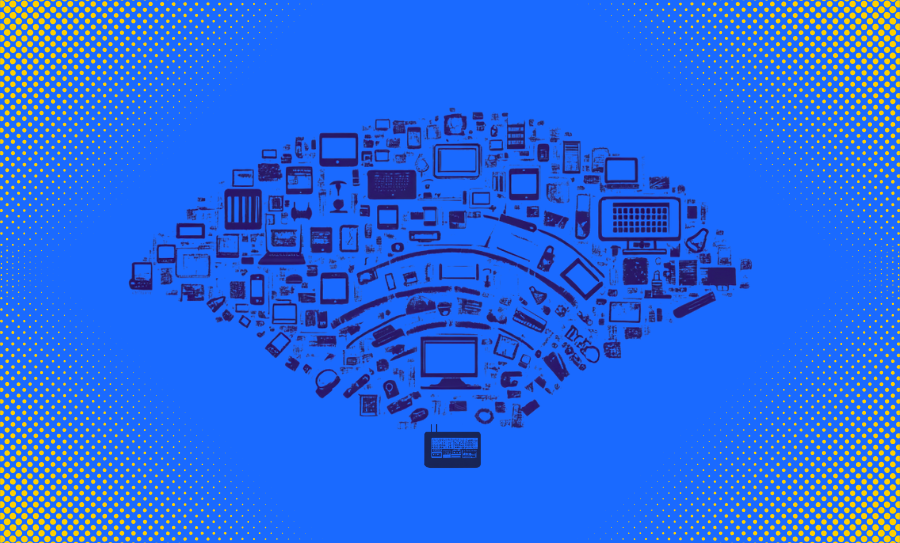With the release of Fing App version 11.5.0 and Fing Desktop version 2.7.0, we’re introducing a whole new Security tab with brand new features for better home network security.
Download Fing Desktop Download Fing App
What changes and new features can you expect?
Alongside the existing tabs in your Fing App, a new Security tab will be visible. To access it on Fing App, you’ll simply select your network on the home dashboard and click on “Security”; on Fing Desktop, select “See devices” on the home page, then go to “Security”.
In the Security tab, you’ll find three sections:
1. A main section called “New Devices”
2. A middle section called “Notifications”
3. A bottom section called “Improve your Security”
Each section will have different features to help increase your network security.
A dashboard to monitor New Devices
New devices are devices that Fing has never seen before in your network. A new device can be a harmless new addition to your Smart Home setup or it can be something malicious like a hacker looking to steal information. The new dashboard provides a quick overview of all the new devices that have joined your network, and when. Unconfirmed devices will be listed top and confirmed devices will be listed below.

You can simply confirm that a new device is safe by clicking on it. You can confirm all devices at once, or just the ones that have been detected in the last 24h, 7 days, 30 days, etc. What’s more, you’ll be able to consult a full timeline to recall when each device joined your network. This is a good way to keep track of irregularities. It’s such a simple activity, but it can be of great value when something unwanted takes place.
Alerts & Notifications feature
Manually checking your devices is a great start, but the best solution for a fast reaction is to let Fing Desktop and Fingbox do the heavy lifting for you and to let them notify you only when something new joins the network.
This feature provides you with options for alerts and notifications on both known and unknown devices. Mobile restrictions don’t allow an accurate recognition nor automated activities, but Fing Desktop data can be accessed from your mobile. You can just install it and let it run, and it will update data on your mobile, automatically, and with a much higher quality of device recognition, too.
Additional Fingbox security options (“Notifications on Wireless intrusions” and “Autoblock on new devices”) have been moved here as well, making this section the one-stop place for all your security configurations.
Improve your Security feature
The Improve your Security feature will now be found under the Security tab. This will hold several options to immediately check your network for vulnerabilities, like the “Router Vulnerability Check” and “Find Hidden Cameras”. With these you’ll find suspicious activity in your network in no time.
Additional Fingbox tools to manage blocked devices or monitor devices nearby have been moved here as well. This is great if you want to find out if someone is in your house with a device that your Fing App has not picked up before.

Why would you want to use these Security features?
If you’re serious about protecting your home network from rogue devices and other forms of unauthorized access, you want the best tools available to monitor and manage your network. Fing provides you with the means to track your network at all times, even when you’re not at home. For example, you can remotely discover if anyone else is using your Wi-Fi, or if one of your devices is hacked. By using the Security features, you can more easily shield your network from outsider threats.
Are the features free or premium?
The features are divided into free and premium features.
Available on Fing App, Fing Desktop and Fingbox

Available only with a Fingbox

Upgrading to Premium is easy and gives you instant and unlimited access to all Fing features. You’ll have the best possible tools to protect your home network from cybercriminals. If you’re not sure about upgrading to Premium, try our free 7-day trial on mobile.