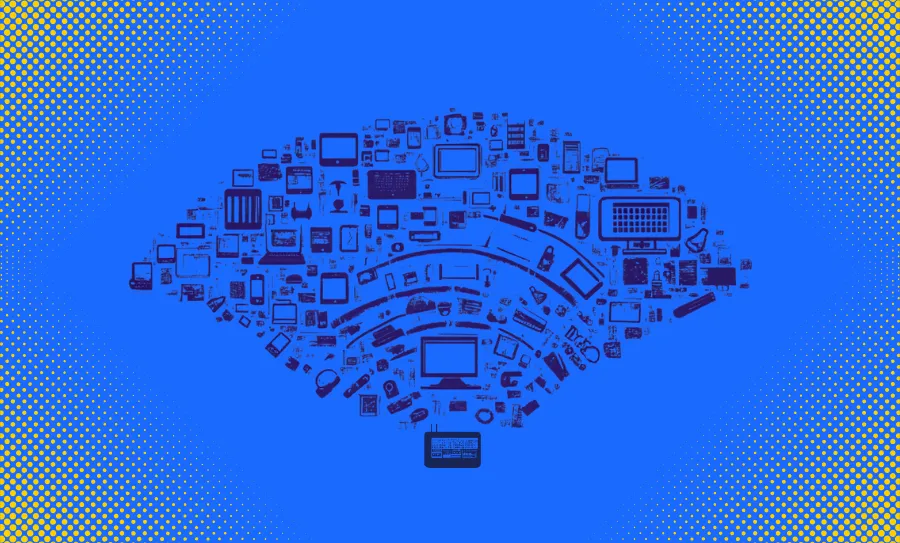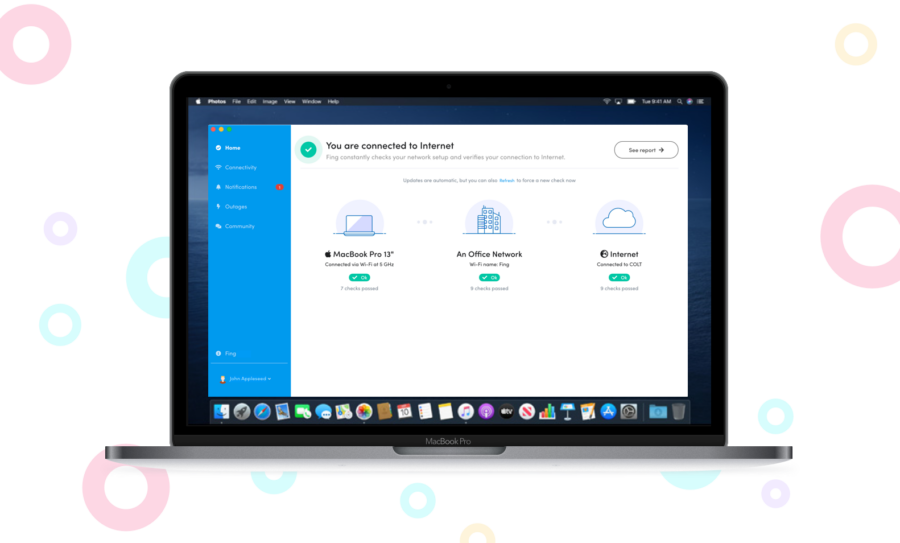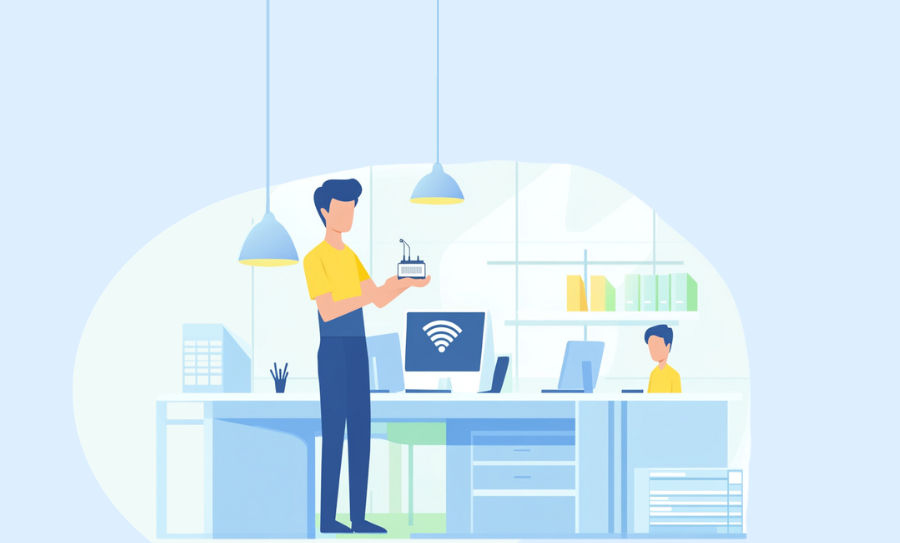Running a small business often means juggling roles — especially when there’s no dedicated IT department to rely on. That might mean figuring out Wi-Fi issues yourself, troubleshooting printer problems, or wondering how many devices are actually connected to your network. Sound familiar?
If you don’t know exactly what’s on your network, you’re not alone. But without full visibility, your business could be exposed to risks like security breaches or unexpected downtime. That’s where network inventory software becomes essential.
In this article, we’ll explain what network inventory is, how it supports smart network management for small businesses, and why automated tools are essential. You’ll also learn how to get started quickly with Fing, a complete network inventory software designed for small businesses without an IT department, so you can gain full visibility and control with minimal setup or technical effort.
What Is a Network Inventory?
A network inventory is a dynamic list of all devices connected to your network — right now. This includes computers, smartphones, printers, routers, switches, IP cameras, IoT devices, and more. Often, it also uncovers devices you didn’t even know were there.
Each device generates digital footprints. Network inventory software automatically scans, collects, and organizes this data into a clear, centralized dashboard — showing what’s active, who it belongs to, and how it behaves on the network.
Modern tools go beyond basic lists. With the right network inventory software for small business, you can typically view:
- Device names, types, and manufacturers
- IP addresses, MAC addresses, operating systems
- Last seen timestamps and status
- Device roles (gateway, IoT, user device, etc.)
Unlike manual spreadsheets or memory-based tracking, software solutions keep this data up to date in real time — essential for any business where devices are constantly joining or leaving the network.
This is especially useful for small businesses, where guest devices, personal phones, or hybrid workers often connect without notice. Without a real-time inventory, you lose visibility — and potentially control.
Why Your SMB Needs Network Inventory Software
Whether you’re managing five people or fifty, understanding your digital environment is essential. As your business grows or becomes more tech-reliant, network inventory software shifts from being a nice-to-have to a must-have. Here’s why:
See Everything That’s Connected
Unknown or unauthorized devices can indicate security risks. A live inventory lets you instantly spot unfamiliar endpoints — whether it’s an intern’s laptop or a rogue IoT device. With network inventory for small business, you always know what’s on your network.
Improve Cybersecurity
You can’t protect what you can’t see. Shadow IT — unauthorized devices or apps — creates blind spots that attackers can exploit. Real-time network inventory software helps prevent that by alerting you to suspicious behavior early.
Reduce Downtime and Troubleshooting
“Why is the Wi-Fi slow?” or “What’s this strange device?” — these questions are easier to answer when you have instant access to device data. Visibility speeds up diagnosis and cuts tech frustration across your team.
Meet Compliance Standards
Many small businesses handle sensitive data. Regulations like GDPR or HIPAA often require maintaining an accurate inventory of digital assets. Automated tools help keep your business audit-ready — with less manual effort.
Help Your IT Partner Work Smarter
If you work with an MSP or external IT consultant, a clean network inventory helps them act faster and deliver better support. It also reduces onboarding time for new users or hardware.
Make Better Tech Decisions
When you know what’s connected, you can make smarter calls — like when to upgrade Wi-Fi, retire old hardware, or restrict access. For smarter SMB network management, visibility equals control.
The Problem with Manual Tracking
Many small businesses still use spreadsheets, sticky notes, or memory to track devices. While this may work at first, it doesn’t scale — and it puts your business at risk.
Manual tracking is error-prone and outdated. Here’s why:
- Human error: Devices are added or removed frequently — manual logs often fall behind.
- Stale data: What’s on your sheet might not match what’s online today.
- No real-time alerts: You won’t know when something new connects.
- Poor scalability: More devices and locations mean more room for error.
- Lack of detail: Most manual systems miss technical info like MAC addresses, OS, or last seen status.
These problems are worse in hybrid or remote setups. Without automated network inventory software, it’s almost impossible to maintain visibility across a modern, flexible workforce.
Fing Professional: Network Inventory Software Built for Small Businesses
Modern businesses need modern tools — and Fing Professional is designed to bring powerful network inventory software to small teams, office managers, and non-technical staff.
You don’t need an IT degree. Fing is user-friendly, fast to deploy, and built specifically for network inventory for small business use cases.
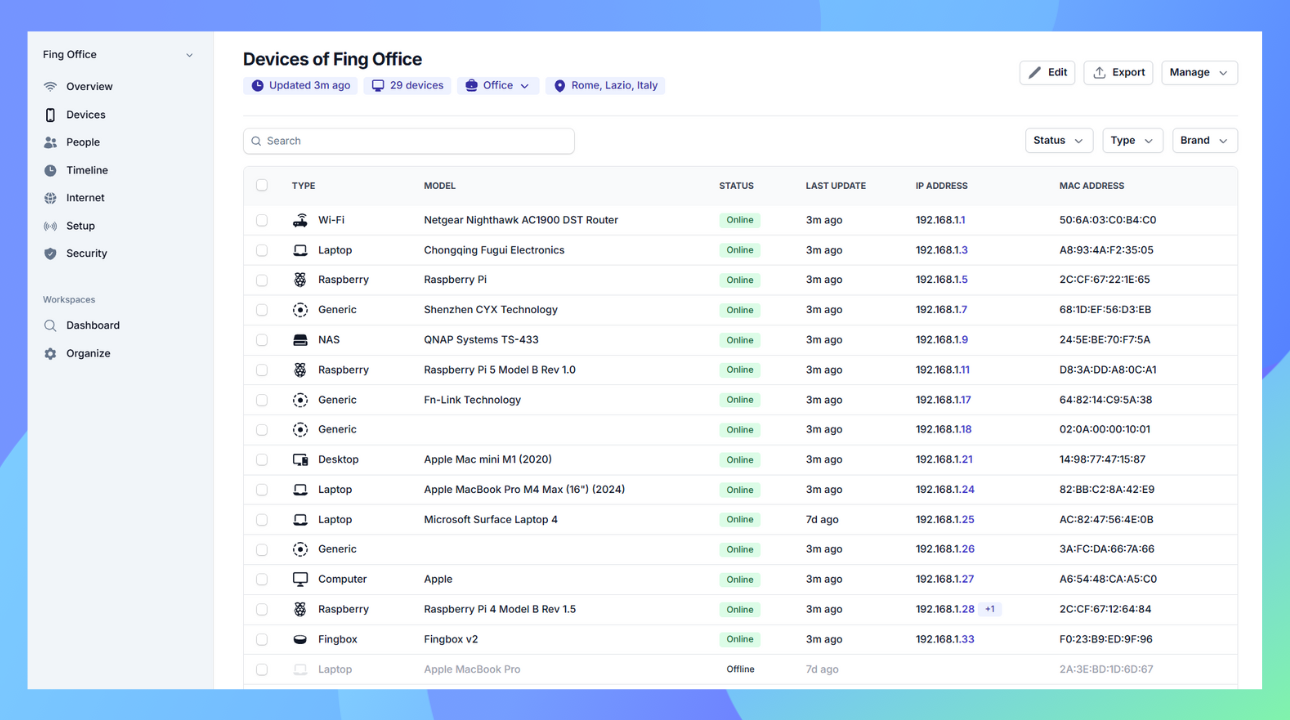
🚀 One Dashboard for Multiple Networks
Monitor your main office, home office, or client sites from one cloud dashboard. Fing makes SMB network management centralized and simple.
👥 Collaborate with IT Consultants or Colleagues
Invite your MSP, consultant, or team member to the same workspace. Shared access helps speed up response time while maintaining control.
🔒 Spot and Block Suspicious Devices
If an unknown device connects, Fing lets you block or investigate it from the dashboard — adding a layer of proactive network security.
🖥️ Works on Desktop, Raspberry Pi, or Docker
Deploy Fing the way that fits your setup best: install it on your desktop for quick scans or use Raspberry Pi/Docker for continuous monitoring.
📡 24/7 Network Monitoring with Fing Agent
Keep an eye on your network day and night, automatically. Fing Agent runs continuously in the background, detecting new or suspicious devices in real time. Learn how Fing Agent can help your small business.
📊 What You Get with Fing Professional:
- Always-updated network inventory software
- Alerts for new or disappearing devices
- Deep device data (IP, MAC, OS, manufacturer)
- Central dashboard for multiple networks
- Shared workspaces and access roles
- Built-in blocklist
- Easy exports and reporting
- Simple setup — scan in minutes
Fing Professional brings clarity, security, and collaboration to your digital environment — without complexity or overhead.
Whether you’re a small business owner trying to stay in control or a consultant looking for smarter tools, Fing Professional gives you visibility without noise — and power without overwhelm.
Final Thoughts: Your Network Deserves Visibility
Running a secure, connected business isn’t just for big companies. With the right network inventory software, small businesses can take control of their networks without hiring an IT team.
Whether you’re a business owner managing your own setup or partnering with an IT consultant, solutions like Fing Professional offer the visibility, protection, and simplicity you need to stay ahead.
In a world where every device can be a doorway, knowing what’s on your network isn’t optional — it’s essential. Give your business peace of mind with a tool built for clarity and control.