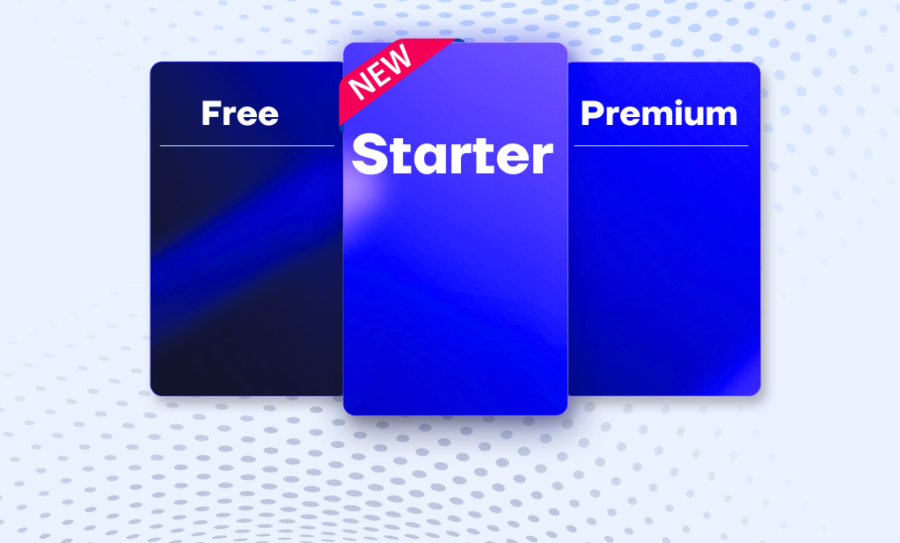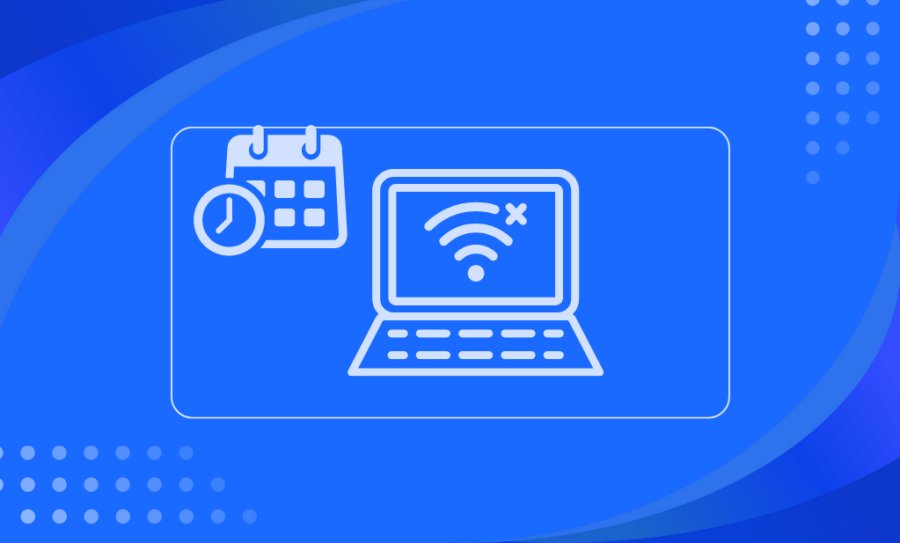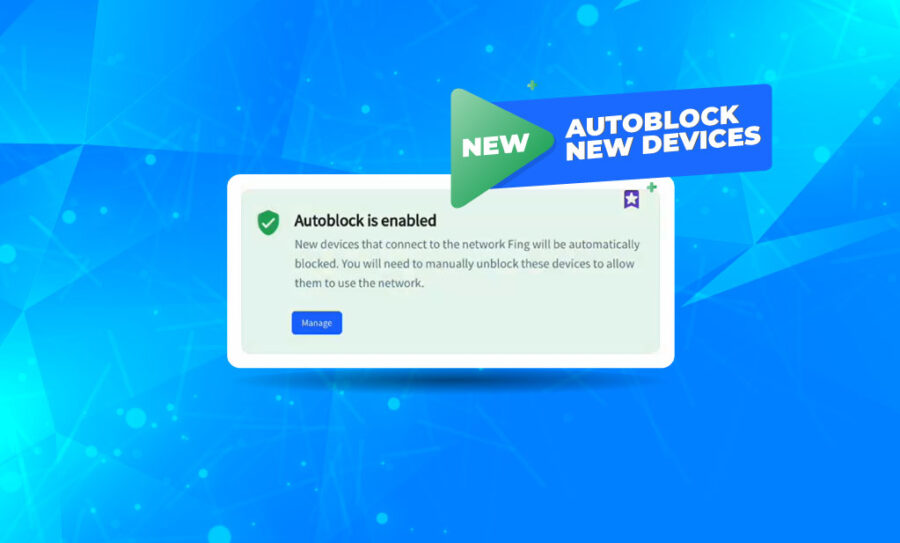Latest from our blog
Welcome to Fing Desktop: Your Network Management Starter Pack
Fing Desktop is a powerful network scanner tool to monitor your Wi-Fi and gain a deeper understanding of your connected devices. If you’re new to using it and don’t know how to unlock its full potential, then look no further! In this guide, we’ll navigate you through the essential steps for harnessing the power of Fing Desktop as a top-notch network scanner. From seamless installation to delving into its key...
How Google’s Recent Changes Affect Fing App
Google’s recent changes to the Android operating system have impacted the functionality of many networking apps, including Fing. In particular, access to sensitive information such as MAC addresses is now prevented. While these changes are intended to improve privacy and security on all Android devices, this approach may impact device recognition within network tools like Fing. And to continue providing a great experience for users, we must comply with the latest...
How to Gain Full Control of Your Network with the Fing iOS App
Ready to get more control over your network and devices? Fing’s newest update for iOS brings new Premium features that let you take charge of your home network, directly from your iPhone! You can now block network access and autoblock new devices, set time limits on internet access, and schedule internet downtime even from your iOS devices. That’s powerful stuff! Keep reading to learn more about these exciting new features....
Fing Insights #5: A Dive Into the Laptop World
The development of the personal computer is one of the most significant technological achievements in the past century. Considering that early computers required entire rooms to fit the equipment needed. The growth and commercialization of standard computers is simply astonishing. In this latest entry of Fing Insights, we take a closer peek into the computer’s smaller form-factor friend, the laptop. The Fing Team constantly works to expand our knowledge of...
Your Guide to Fing Starter
We recently launched Fing Starter as a new intermediate subscription plan, especially for those who want to take a first step into their own network security. We aim to give more flexibility in your Fing subscription choice, giving more people the chance to reach higher network protection. So, what can you do with Fing Starter? Let’s go through the features you will unlock with this subscription. Network Monitoring As a...
Fing Starter: Introducing Our Intermediate Plan
Back in 2020, we launched Fing Premium as a way to offer advanced features to our users. And now, exactly three years later, we are adding a new layer to our plans to better suit the needs of Fing users all over the world. Therefore, we are thrilled to announce the release of Fing Starter, a new subscription plan which offers some of the most-loved Premium features, at a fraction...
Fing Desktop 3.4: You Can Now Schedule Internet Downtime
Almost six months after its initial release, the Fing features to block and limit internet access keep expanding. Today, we are releasing a new important addition: you can now schedule internet downtime at your pace. Let’s see how! Why Schedule Internet Downtime There are several reasons to schedule an internet downtime, regardless of being a one-time occurrence or a recurring one. Can you guess which is one of the most...
Getting Started: Your First Five Minutes with Fing
New at using Fing? Don’t know where to begin to secure your network? Don’t worry, we have you covered with our getting started guide! Let us walk you through your first five minutes with Fing. See All the Devices Connected: The Network Scan The first thing you should do with Fing is scan your network to see all the devices connected. Simply open the app and run the scan: it...
Airbnb and Vrbo hidden camera problem: how to find them with Fing App
As an Airbnb or Vrbo guest, you should always be aware that some rentals have hidden cameras or listening devices. A 2023 survey run by IPX1031 among 1,000 American travelers revealed that 1 in 4 had found a camera in a rental apartment. While awareness of this problem is growing, it’s good to keep it in mind for your next trip. If you want to feel safer in a new place overnight, just do a...
Fing Desktop 3.3: Introducing Auto Block for Unknown Devices
Since its initial release last February, the Block & Limit Internet Time features have become the most popular among Fing users. Having the chance to block unwanted devices from the Wi-Fi or limit Internet access for selected ones is a game changer when coming to home network management. But we did not stop there. We are working to give you constant product updates and today we introduce Fing Desktop 3.3,...